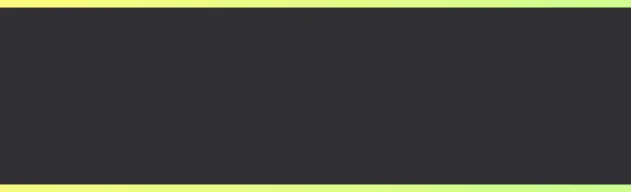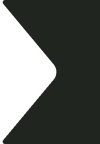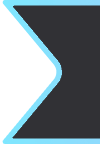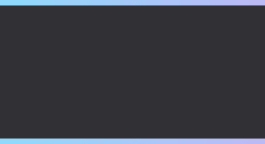Release Notes | September 29, 2022
Quick Access
- Platform Features & Improvements
- Platform UI Updates
- Greenroom Features & Improvements
This release is jam packed with new features to level up your attendee experience, simplify your workflow across teams, and complete your virtual recording studio. Check out our new agenda layout, preview site functionality, and - drum roll please - our Trim Tool for Greenroom!

Brandlive Platform
Features & Improvements
Preview Sites
Share your event site before making it publicly available with our new Preview feature
- Admins and Site builders can now share Preview event sites with users outside of the Brandlive platform before sharing them with audiences
- Preview sites are fully functional and have their own system-generated URL and passcode to share with team members prior to publishing your final site
New Agenda Layout & Session Tags
Beautifully organize simple and complex event agendas for a seamless audience experience
- We’ve added a new agenda layout featuring 16:9 images, customizable description text fields, and a calendar view toggle for attendees
- Admins can now add tags to sessions for attendees to sorting in the layout
- Attendees can filter sessions by language with the option to default to their profile language for events with multiple language options
Attendee SSO Enhancements
Collect all of the data you need – no matter which registration options you choose
- Admins can now optionally turn on the Profile feature for SSO registrations, allowing users to answer additional, admin created questions
UI Updates
Analytics Dashboard
We’ve added a Demographics tab to the analytics dashboard for a simplified viewing experience
Greenroom
Features & Improvements
Trim Tool
A perfect companion to our new recording feature: Trim!
- Trim enables producers to easily edit recordings and drop them into the Showboard without leaving the platform
Canvas Volume Control
Enhance communications backstage with customizable audio levels
- Control the canvas volume via a slider on the feeds tab for easy communication with presenters and producers alike
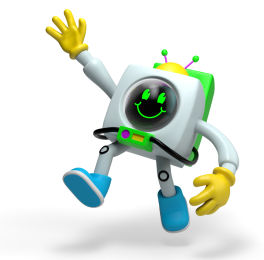
Quick Access
- Platform Features & Improvements
- Platform UI Updates
- Greenroom Features & Improvements