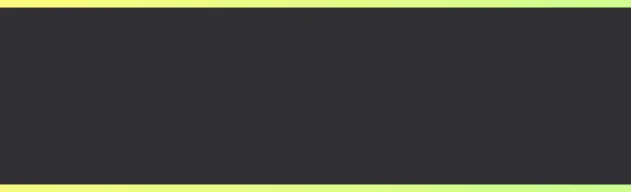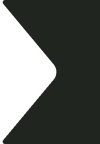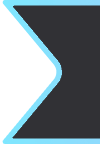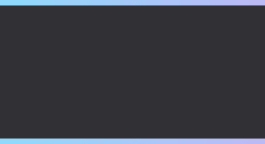Release Notes | December 8, 2022
Quick Access
- Platform Features & Improvements
- Greenroom Features & Improvements
Expanded registration options to fit every use case + accordion style modules for FAQ content and more.

Brandlive Platform
Features
Partial Event Registration Gating
Expanded registration options to fit every use case
- Events gated with Audience Lists no longer require all sessions to be gated, allowing Admins to gate content for select attendees only.
- Attendees who are not on an Audience List will not be required to enter a passcode or validate their email. Learn more.
Magic Link Registration
Simple, seamless event access for your audience
- We’ve added the ability to generate magic links for users to seamlessly join your event without needing to register.
- Simply create your magic links and share them with your users for one touch login. Learn more.
Accordion Module
Expand your content – literally – with our new accordion module
- We’ve added an accordion style module complete with headers, description fields, and individual dropdowns to host your FAQs and other product & event information with ease.
- Choose from single or two column format options, available on Landing, Home, and Custom pages. Learn more.
New Survey Options
Increase audience engagement with interactive, quiz style surveys
- We’ve added the option to set ‘correct answers’ for surveys! Encourage attendee participation by creating passing thresholds for a true quiz. Learn more.
Custom Registration Mapping
Track referral sources, lead generation, conversation rates, and more
- Set up a custom integration in-platform to connect directly to Hubspot, Sales Force, and Marketo to easily gather all of your event data. Learn more.
Go to Greenroom Button
Get to work on your session’s content with ease
- We’ve added a new link in the Admin Console to take you directly to Greenroom for quick access to your Showboard for each session.
Improvements
|
Greenroom
Features
Audio for Screenshares
Easily play music or share videos with audio
- When initiating a screenshare, presenters are prompted with a “share audio” checkbox. This will bring audio from the presenter’s device into Greenroom.
- This feature enables producers and presenters to play music from Spotify, YouTube, or other sources during a show by dropping a screenshare feed into the Audio Only Feeds tab for a shot. Learn more.
Channel Logos
- Channel logos will now appear in the Greenroom in the upper left corner.
- A Telly icon will appear for channels without logos.
Improvements
- Corrected issue with black frame appearing in between slides.
- Adjusted lower third text sizing to resolve overflow issue.
- Added support for Japanese, Thai, and Korean languages.
- Improvements to mute/unmute states.
- Upgraded Greenroom broadcasting to constant bit rate.
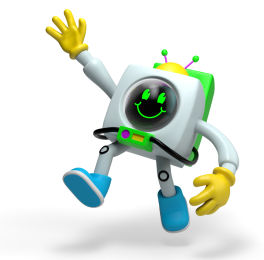
Quick Access
- Platform Features & Improvements
- Greenroom Features & Improvements