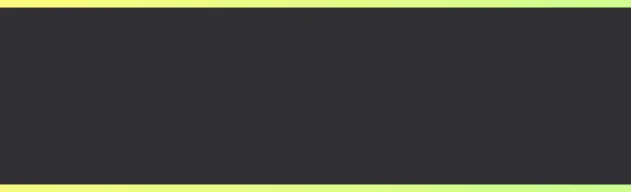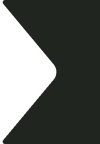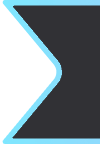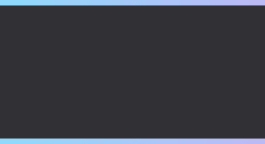Release Notes | February 15, 2023
Quick Access
- Platform Features & Improvements
- Greenroom Features & Improvements
AutoPlay shots in Greenroom has arrived + a new Product module hierarchy to support site creation at scale

Brandlive Platform
Features & Improvements
User Engagement Survey Feedback Toggle
- We’ve added a toggle to allow the User Engagement Survey to persist on Session pages below the video player for attendees to complete at any time. Learn more.
Agenda Page Updates
- The Agenda module has been renamed to “Sessions & Content” to better align with use cases such as Hubs.
- On-Demand sessions will now appear on the Sessions & Content module, as well as the Agenda page, as a horizontal scroll below the live content. Learn more.
On-Demand Viewing Progress Bar
- When users watch an on-demand video, their viewing progress will save to the user’s local device allowing attendees to jump in where they left off on the same device.
Main Banner Editable Text
- The Main Banner text field containing “Starts on… [Event Date]” can now be edited in-line.
- Once edited, the start time will no longer dynamically update, however, admins can re-enter the event date and time if they choose.
Event Level Product Structure
- Products created at the Channel level now act as templates, and any edits made at the Channel level are optionally applied to all instances created from that template.
- Edits to a Product at the Event level will only be applied to that instance. The products & content manager are now read only for users other than owners & admins. Learn more.
Quiz Report Update
- We’ve added a pass/fail column to the Surveys/Quizzes report in Analytics.
Video Player Ratio
- The video player will now always keep the 16:9 aspect ratio regardless of the device type.
UI Updates
- We’ve updated emojis in Chat to be slightly larger, aligned more with the right side of the video player, and increased padding between buttons for easier access
Greenroom
Features & Improvements
Autoplay shots
- We’ve added an Autoplay setting to enable producers to set specific shots to automatically move to the next one on the Showboard when the shot duration has been reached. Learn more.
UI Updates
- We’ve added a three dot menu to each shot on the Showboard in the upper righthand corner. Select the menu to view more shot options!
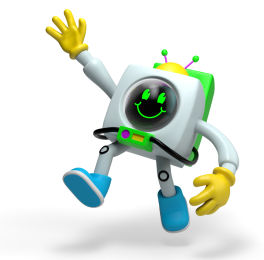
Quick Access
- Platform Features & Improvements
- Greenroom Features & Improvements