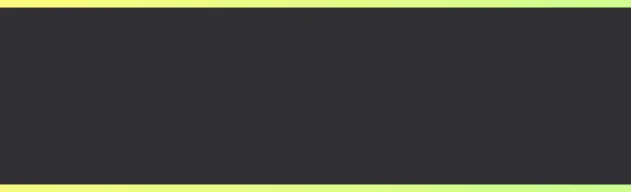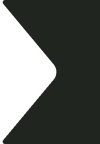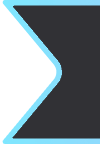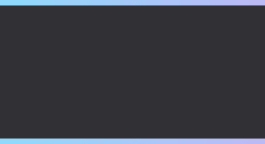Release Notes | June 2, 2023
Quick Access
- Features & Improvements
- UI/UX Updates
See a snapshot view of attendee engagement and behavior across your webinars, events, and content hubs with our new Attendee Report.

Features & Improvements
Reports & Analytics
We’ve added a new “Attendee” report at the Event & Session level to give you additional insights into attendee behavior by individual.
Test Broadcast Recordings
Recordings from Test Broadcasts will no longer be saved to the Admin Console. Users can now keep “Automatically make available for replay” enabled on a session page during a Test Broadcast.
Announcements
Announcements will now display inside native Breakout Rooms.
Registration Error Message
Users can now customize the registration error messages and default text regardless of gating type.
Greenroom
Media Processing Update
We’ve updated our video and media upload process indicator with the addition of a green progress bar.
Chat Threads
We’ve added the ability for Producers to delete chat threads.
Duplicate Greenroom Entries
When a user logs into a specific Greenroom on the same device, with the same account, a modal will be display requiring the user to select one of the windows. This prevents any errors stemming from users entering a Greenroom in multiple tabs.
UI/UX Updates
Site Navigation Menu
For events created after May 31, the side navigation menu for all events will expand and collapse with the player controls. An active cursor on top of the player will expand the nav bar on top of the content and collapse when the cursor is inactive or moved off of the player. No events prior to May 31 will be affected.
Event Creation Flow
We’ve added a required “Project Type” field when creating events & templates to easily categorize all projects.
Greenroom
Recordings
Recordings now appear in the Shot drawer as well Media.
Support Icon
We have moved the Support icon into the top bar.
Add Shot Flow
When adding a new shot in Showbuilder, shot layout 1A will appear by default. Producers can update the shot as needed to select the desired layout. Learn more.
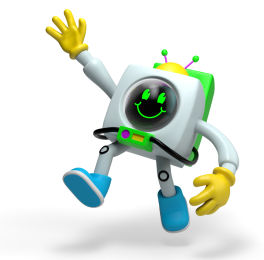
Quick Access
- Features & Improvements
- UI/UX Updates