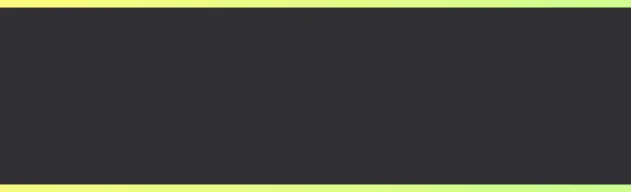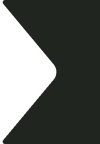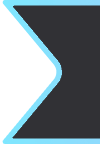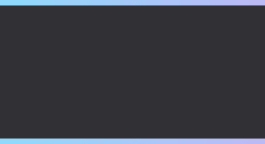Release Notes | October 21, 2022
Quick Access
- Platform Features & Improvements
- Platform UI Updates
- Greenroom Features & Improvements
- Greenroom UI Updates
Create sleek, simple agendas for any event type with our new thumbnail free agenda option + edit shots on your Showboard with ease with our new quick editing buttons in Greenroom.

Brandlive Platform
Features & Improvements
Thumbnail Free Agenda
- Our new Session Thumbnail toggle allows Admins & Site builders to remove session thumbnails and video player placeholder images and opt for a background color instead for quick, simple agendas
- Learn more here.
Hyperlink Control
- Customize your attendee experience with the option to open each hyperlink on your event site in a new tab
UI Updates
- Polls will now be labeled Surveys in platform
- We’ve add a language toggle on session pages for attendees to easily move between languages
Greenroom
Features & Improvements
- Increased consistency between what presenters & producers see across files when rearranging or adding slides in a deck file
- Corrected issue causing overlays and lower thirds to flash or re-fire
- Corrected issue with onsite program feed not playing audio in some instances
- Recordings will now save in 1080p
UI Updates
- We’ve added quick edit shot buttons to each shot on the Showboard
- In shot info, we’ve added a quick edit button over the shot preview
- “Save shot” button will read “Update live shot” for shots on the canvas at time of edit
- Added Microsoft Teams and Zoom Webinar/Events in the streaming destinations dropdown menu
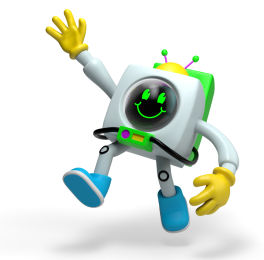
Quick Access
- Platform Features & Improvements
- Platform UI Updates
- Greenroom Features & Improvements
- Greenroom UI Updates