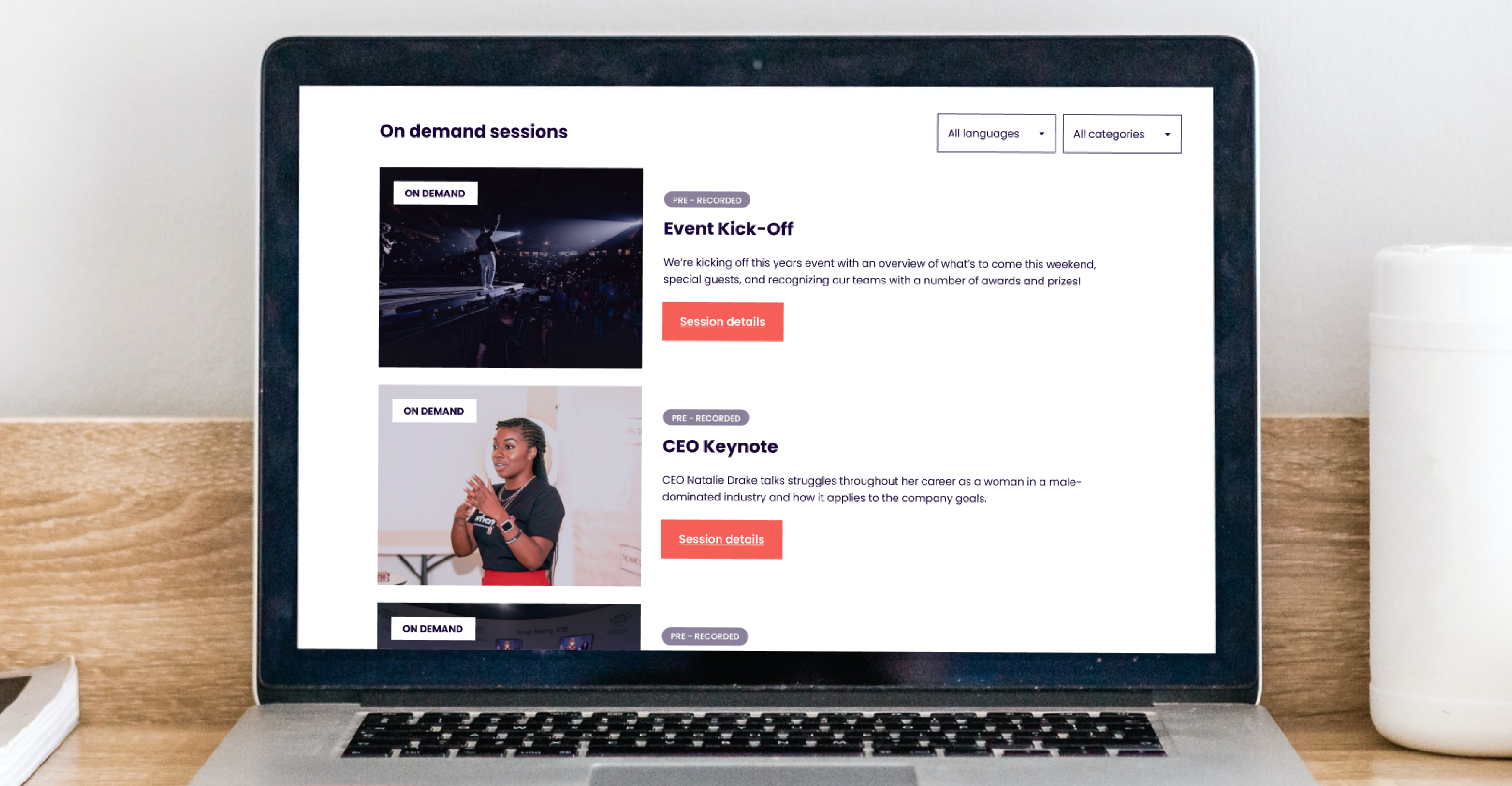We all have our favorite shows for different reasons, but there’s one thing all good programs have in common; they keep us engaged and interested in what’s coming next.
For football enthusiasts, Monday night is the time to ease into the week with a little pigskin on TV. A sequence of motion animation and the powerful Monday Night Football logo makes its way to the forefront of the screen with a series of football-themed graphics flying around. Viewers stay engaged with not only the game and the announcers, but with the images of the players and stats about the plays.
On the other end of the spectrum, news junkies and morning show enthusiasts alike start their day watching a broadcast branded with network motion graphics or lower-thirds to inform distracted or tardy viewers of the headlines of the day. Viewers of ABC’s Good Morning America, in just one shot, can get info about who the current guest is, what’s coming up after the break, and a highlight of the weather for the day.
The elements involved in these big-budget productions – animations, news tickers, flashy graphics, and more – add to the overall program’s quality and entertainment value, and are accomplished with the use of overlay effects.
A New Way to Customize and Elevate Your Production
Companies and brands will benefit by taking notice of how the ESPN’s and ABC’s of the world leverage overlays to elevate their shows. Now, the latest Greenroom update supports the ability to directly place custom graphics and videos anywhere onto the canvas. Overlays give organizers, producers, and presenters the ability to take their creativity and storytelling to the next level, no longer limited to simply customizing a background and using template-based lower thirds.
Adding overlays in Greenroom is simple and easy. By selecting the Media tab and accessing the overlays sub-tab, customers can upload custom graphic files that will enhance their production and stream an experience that feels like something produced in a fancy studio, minus the hefty expenses.
Greenroom supports both graphic and video files, from JPEGs to MOVs, giving users the ability to add full-screen takeovers, subtle logos in the corner, and any degree of customization in between (even the ability to hide graphics using the Hide button).
Plus, with Greenroom’s custom animation options, users can set their graphic or video files to animate automatically or via producer control. With the option to manually display and animate graphics on the fly, Greenroom makes it easy to build animations that will only increase your wow factor during the live broadcast.
Head over to the help center for more detailed info on how to add overlays and creative customization to your event.
How to Use Overlays to Increase Engagement
Visual cues help audiences to better remember information, as they are more concrete and more memorable than words alone. Here, we give some suggested use cases for utilizing overlays to elevate your event and keep your audience engaged.
Lower thirds: Display names of hosts, speakers or guests using lower thirds to help inform the audience and reinforce speaker recall.
Logos: Whether it’s a subtle logo in the corner of your broadcast or a full-screen takeover to promote a sponsor, you’ll help to reinforce a brand’s presence throughout your show by using logos.
Frames: Upload a custom frame to put around a speaker or special message during your event to promote a brand, spotlight someone, or to creatively make a segment stand-out.
Stickers: Really make your event shine by applying static or animated graphics to your show. This can be a creative way to introduce a sponsored segment, acknowledge a partnership, and more, building more likeability and trust with your audience.
Request a Demo Today
Whether you’re hosting an all hands company meeting or a customer conference, we’ve made it easy to integrate more creativity, customization and engagement into your virtual events.
The ability to add overlays to a Greenroom production comes standard with the product and is made available to all Brandlive customers; just one more example of our commitment to building products that help brands tell their story and make their audiences go wow.